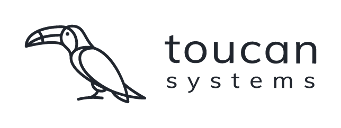CMS – Content Management System – is an application that allows you to easily create, edit and publish multimedia content that is used in interactive applications in modern museums.
Types of CMSs
Depending on the needs, content management systems can be used to supervise documentation, digital resources and knowledge. Using them, you can also easily manage the circulation of content, as well as create content for websites, including blogs and on-line stores.
Free CMSs are available, as well as commercial ones – more complicated and allowing greater freedom of settings.
Depending on how the pages are delivered to users, content management systems are divided into:
- CMSs that are fully dynamic – the requested documents are generated each time they are requested (templates and content are combined and displayed only after they are requested). The advantage of such systems is that the displayed content is always up to date. The disadvantage – that they consume a lot of computing power;
- static CMSs – websites (composed of templates integrated with content) are stored as a static file in the file system or database;
- hybrid CMSs – in such systems, pages are generated from combined static elements (those that are not subject to constant changes) and dynamic ones (rapidly changing, such as personalized content or prices in an on-line store);
- semi-static CMSs – the content is stored in generated files and generated after being requested by the user.
Benefits of using a CMS
One of the most important advantages of using a CMS is the fact that the application is available remotely, so each user can work on their own device. In addition, many people can work on content simultaneously. CMSs are also independent of the type of operating system, so they do not require users to install additional software.
The correct workflow is ensured by assigning roles to users depending on the type of content they are working on (e.g. graphic designer, editor). You can also assign different levels of permissions to different users – so that, for example, the editor can enter content, but only the administrator has the rights to publish it. The number and scope of permissions for individual roles depend on the needs of a particular CMS.
Users don’t have to have programming skills to work in a CMS. Since graphic templates, so-called “skins” are separated from the content, editors do not have to worry about their layout on the page. Editors only upload texts and multimedia files (images, video or audio), and the system optimizes them graphically for various target devices, such as computers, mobile devices, dedicated displays (and even layouts for printing).
The use of CMS allows for easy expansion of content if necessary, as well as for easy internationalization.
The multimedia database allows you to keep files in one place and easily organize them. It is possible to maintain different versions of the same files.
Many CMSs – mainly various types of forums, social networking sites or stores – allow external users to integrate into the content presented on the pages – in the form of comments, entries in visitor books or tags.
A desirable feature of the content management systems is their ease of use and intuitiveness. Currently available CMSs, apart from the possibility of rapid content change, also allow users to change its structure.
CMS for a modern museum
CMSs are also great as systems dedicated to multimedia exhibitions. Applications using a modular system, designed for a specific exhibition, allow the presentation of content consistent for all stands. The functions of such a CMS can be easily adapted to the requirements of individual customers. Users working in the system have an ongoing insight into the structure of the application, which they fill up. If necessary, they can also edit its elements (e.g. add new pages or increase the number of displayed images in the image gallery). This solution has been applied in The House of Nicolaus Copernicus.
CMS saves time needed to update applications on the stands, because it allows you to make changes to the texts without having to create separate builds of the application.
In the case of multimedia exhibitions, consisting of many workstations, a dedicated Content Management System allows remote insight into the content of each application and thus easy modification. If the CMS is additionally integrated with the exhibition management system, e.g. Toucan Nest, updating the content, changing the version of the application, or changing the applications displayed in individual stands become a child’s play. If changes are made to the application content, properly configured computers will automatically detect the new version and display the most current one.
CMS – summary
Content Management Systems were created to help users manage various types of services. The large number of CMSs available means that anyone who needs to use them will find the one that best suits their requirements. Especially since many of them, available as open source, allow you to make your own modifications. Thanks to this, the number of possibilities of their applications is huge, and with the development of technology it will increase.